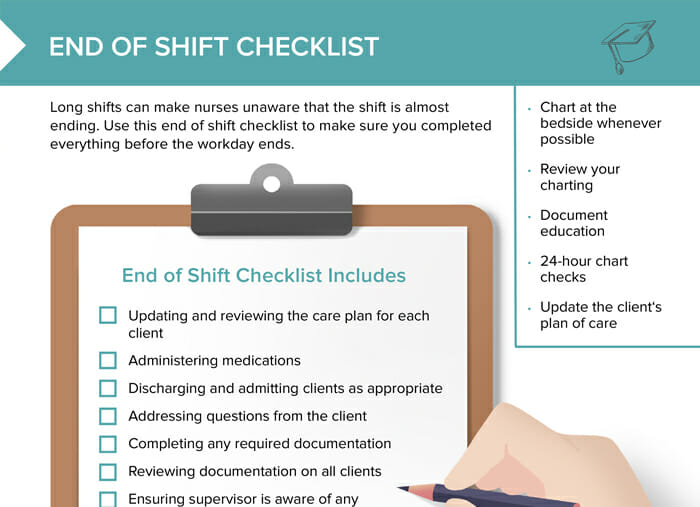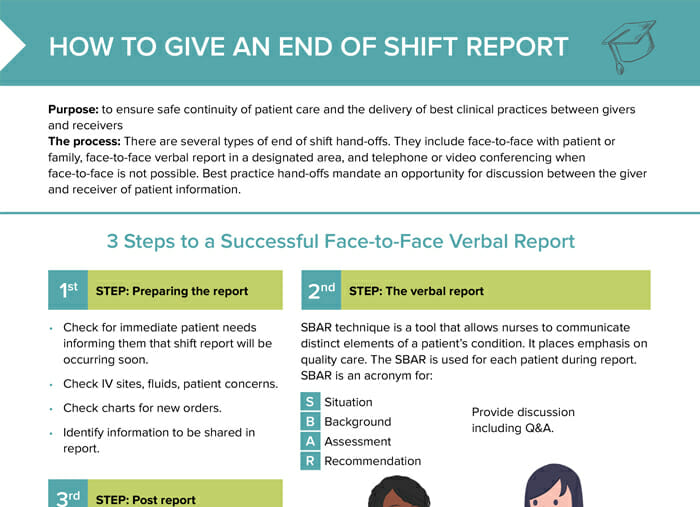What is a nursing shift report?
A nursing shift report, often referred to as a handoff or handover, is a communication process between outgoing and incoming nursing staff at the change of shift.
Note: Estimates of up to 70% of errors occur as a result of ineffective handoff communication. Make sure the client handoff includes the needed report information.
Goals of nursing shift handoffs
A good end-of-shift report to the new oncoming shift ensures safe continuity of patient care and the delivery of best clinical practices between the nursing staff.
Types of nursing shift reports
There are several types of end of shift hand-offs. They include:
- Face-to-face with patient or family
- Face-to-face verbal report in a designated area
- Telephone or video conferencing when face-to-face is not possible
Best-practice handoffs mandate an opportunity for discussion between the giver and receiver of patient information.
How to give an end-of-shift nursing report
Preparing the report
- Check for patient needs, informing them of the shift change
- Check IV sites, fluids
- Check charts for new orders
- Identify information you need to share in the handoff report
Verbal or written handoff report
To give a good end-of-shift report:
- Be systematic: To make it easier, organize your information (e.g. head-to-toe)
- Use formats like SBAR for structure
- Provide essential information without extraneous details or personal opinions
- Don’t skip the basics like patient information
- Make sure to highlight the most urgent issues that need immediate or special attention
- Provide context
- Allow the incoming nurse to ask questions for clarification
- End with summary
The SBAR technique is a tool that allows nurses to communicate distinct elements of a patient’s condition. It places emphasis on quality care. The SBAR is used for each patient during report.
SBAR is an acronym for: Situation, Background, Assessment, and Recommendation.
After giving the report
- Monitor and assist where necessary
- Finalize any last-minute documentation
- Ensure shift change new patient admission policy is followed
- Ensure that all keys and electronic equipment is received by the oncoming shift
End-of-shift report template using SBAR
Patient information
Name:
Room number:
Age/gender:
Situation
Current status: (e.g., stable, critical, etc.)
Primary diagnosis:
Other diagnoses if applicable:
Background
Medical history: (brief summary)
Admission rate:
Key lab results:
Treatment to date: (including surgeries, if applicable)
Assessment
Vital signs: (most recent)
Physical exam highlights: (e.g., lung sounds, edema)
Mental status: (e.g., alert and oriented)
Medications given:
Pending tests/procedures:
Issues/concerns: (e.g., any changes in condition)
Recommendation
Upcoming treatments/procedures:
Tasks needing attention:
Potential risks/concerns:
Additional comments
Family/patient preferences:
Special instructions: