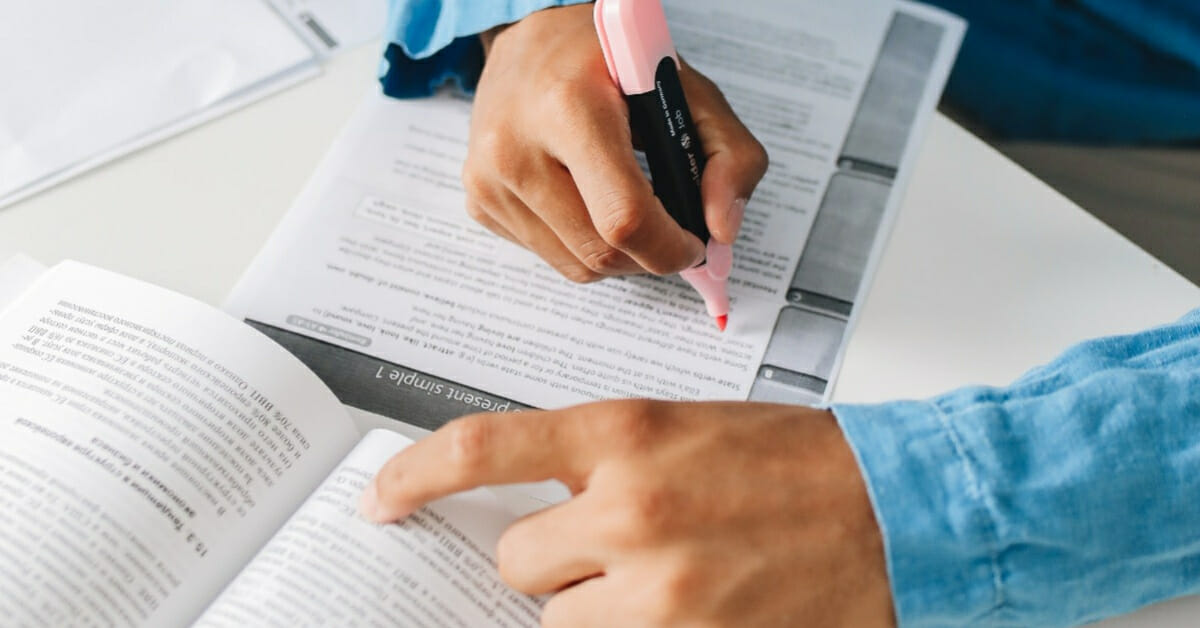In medical school, time management is a skill few have when they first start. It becomes more of a challenge as time goes by because of the gradually increasing study load. That’s why students look to productivity tools to help fill that skill gap.
This article already discussed how to choose the best study tools for you. Students have been looking for ways to improve their study performance all throughout history, and learning science and options have come a long way! So today, I’m going to run down a list of some tools you can use in your studies. I’ve chosen many of the tools here because of how useful they can be in your classroom and clinical years, and the special features they have that make them stand out among the rest. Remember that some tools that could work for you might not be mentioned in this article. You’re encouraged to mix and match different tools to create your system. However, I hope that this will be a great place to start.
#1: To-do Lists: Todoist, MyStudyLife, and Google Tasks
Setting your goals is the first step to achieving them. That’s why you must make them clear and realistic. For this, most people have physical and digital planners. Usually, these applications help organize your plans and remind you of important deadlines. Plus, there’s no feeling that matches ticking off something from the list.
Todoist is a more minimalistic, very clear to do list that includes templates from other users to help you plan your steps. Google tasks is especially handy if you work with other Google tools as it seamlessly integrates. MyStudyLife combines task tracking with scheduling and time management in one place. With these apps, you can make your lists as simple or complex as you want. They’re also customizable and compatible with any device or platform.
#2: Note-taking: Evernote, Microsoft OneNote, and Notion
If there’s anything medical students do most of the time, it’s note-taking. That’s why having an efficient app is an absolute must. Whatever device or platform you use, it’s best to find one that works for all of them. You’ll also want a way to organize and access them.
Personally, I use Evernote for my devices. It works for any platform you need. It’s easily customizable, works with my Google Calendar, and connects notes through tags. Microsoft OneNote also works with any platform you use, organizes your files, and converts handwritten notes to text. Finally, Notion is an app that has grown in popularity during lockdown. Groups found this fun to work online with its flexible pages and templates that anyone can use.
#3: Flashcards: Quizlet
Repetition is a powerful strategy in memorization. As such, many students turn to flashcards. From languages to math formulas, most fields benefit from this method. But writing on index cards takes too much work. Instead, digital cards work just as well.
Meanwhile, Quizlet has study sets readymade for students like you, with an eye-catching design. It also has a Learn Mode that allows you to learn from multiple-choice questions, identification, and flashcards.
#4: Mind Maps: SimpleMind, and Ayoa
Another learning strategy is forming associations between different concepts. So what better way to visualize these relationships than through mind mapping? It organizes your thoughts and lets you view things from a bigger picture.
SimpleMind works on all platforms to bring you an easy way to make mind maps. If you have trouble making your own, it even has auto layouts you can use. From radial designs to flowcharts, you can make complex concepts into something easier to swallow. Ayoa, apart from creating mind maps, can create other visual aids, such as whiteboards, radial maps, and capture maps. That makes it great for people like me who enjoy learning details first before piecing them together for the bigger picture.
#5: Focus Apps: StayFocusd, AntiSocial, and Forest
It’s easy to get lost on the internet. Social media, games, and most other things students enjoy are accessible at the push of a button. That’s why, even when it’s most crucial to focus, students distract themselves. Well, no more! You can use apps that will encourage you to focus and help remove unnecessary distractions. Some of these apps are also useful for those of you who enjoy using the Pomodoro Technique.
StayFocusd is a Google Chrome extension that limits your time on distracting sites. You can also specify if you want to block specific sites or subdomains. If you don’t use Google Chrome, that’s fine. There are equivalents for other browsers out there.
AntiSocial, apart from blocking apps, keeps track of your screen time and the number of times you unlock your phone. For the competitive people reading this, it also compares your usage with that of your peers. Finally, Forest blocks you from using your phone by encouraging you to grow trees. These trees only grow when you’re not using your phone, and if you leave the app, the tree dies. The best part is that planting trees in the game also helps plant trees on Earth.
Check out more tool ideas for better focus and productivity here.
#6: Quick References: UpToDate, MedScape, Epocrates, and MDCalc
When you study medicine, you’ll run into concepts that can be a hassle to look for in your pile of notes. So you’ll need a way to look up various diseases, drugs, or microbes. These apps will also aid in practice when you need help making evidence-based clinical decisions.
These apps are quick and convenient, and you learn new things on-the-go. UpToDate gives clear and concise explanations of diseases, from their epidemiology to treatment. Medscape also provides a quick guide for practice guidelines while giving you the latest news in various medical fields.
Epocrates focuses on disease information and treatment. You can use it to search drug-to-drug interactions, identify pills, and find superbugs present in your patients’ communities. Finally, MDCalc is a calculator for scales and formulas commonly encountered in the medical field.
#7: Self-Care: Balance, AloeBud, and Strong
Something that medical students tend to miss out on (yet need most) is self-care. With the workload, it’s easy to forget to take a break and breathe. While there are apps to keep track of your study progress (See #1), there are also apps to help track your needs outside of medicine.
I placed three apps here, but they can vary depending on how you cool down after studying. Balance is a meditation app that tracks your mood and tailors a meditation just for you. Over time, your experience is more personal – the way meditation should be!
Next up is AloeBud. This application tracks how well you’re taking care of yourself and prompts you to reflect on your experiences. It even has notifications to remind you to take care of yourself, which many students need when buried under piles of books. Finally, there’s Strong. It’s an exercise app that acts as a workout notebook. It tracks your exercise progress and even your body fat percentage.
BONUS: Lecturio
Of course, it’s not me without including a shameless plug!
Lecturio uses science-based techniques proven to enhance learning with each lesson you complete. Whether it’s easy-to-follow videos, concept pages, or quizzes, Lecturio has it. It even asks you to collate your learnings from each video into notes.
With Lecturio’s Study Planner, you can customize your experience based on the coverage and the deadline. It even tells you the amount of time you need to study to reach your goals. You can view your progress through its tracker feature as you go through the quizzes on the site.
The site even has blogs by and for people like you about each step of your medical journey. If there’s a study companion out there, it’s here in Lecturio. Although it’s no substitute for the classroom, it’s a great supplement for any medical student looking for a systematic and effective way of learning.